Home
Graphics
How To Use A Hex Editor
A hex editor is a great way to read files, find file signatures, and can be
fun to play with. This guide will just focus on learning how to use the hex editor
and will not cover things like file signatures.
Getting a hex editor
There are many different hex editors out there with their own advantages and
disadvantages. Some will work for Windows while others may only work with Mac, Linux,
and or BSD. For the purpose of this lesson we will be useing Frhed which is a free
hex editor for Windows users, most of what I say here though will aply to other
hex editors as well just with different controlls. If you already have one or
have found one you'd rather try out you can skip to the next section. To
get started first go to this link here Frhed
and click on the most recent stable release download. Once on the download page you
want to click on the green download button that says Frhed-1.7.1-exe.7z at the bottom.
Once downloaded click on the setup button and follow the prompts shown. Now we are
ready to begin our lesson.
Typing with the hex editor
One of the most important things to know about hex editors is that there are two
different sections. The section on the right is the human readable side shown in plain
text. The left section on the other hand is written in hex code which is the foundation
for every character you've ever typed in. At the bottom of this page I will include
the basic hex codes that you'd use most often as there so many characters out there
it would be impossible to list them all on this page alone. To give you a basic
idea of how this works lets look at how you'd display numbers via hex code. All number
characters would start with 3 the number you put afterwords would determine the number
that gets displayed. For example 30 displays 0 on the human readable side. 35 displays
5 you get the point. Of course just typing from 30 - 39 isn't the end of the
characters begining with 3. This goes all the way from 3A - 3F with A comming right after
9. Contrary to belife you may have 3A does not display A but rather : the A does not
begin till 41 which yes just like in the real world goes in alphebetical order till it
hits 5A marking the end of the capital letters. For lower case you'd have to look from
61 - 7A. Knowing this if you haven't opened up the hex editor already go do so and
just play around with this info in any file. Note as this can corrupt certain files such
as image files please only edit the hex vaules on files that are not important or
create a test file for this purpose. Another thing to keep in mind is that once a hex vaule
is added in it can only be altered into a different character without going into a text
editor such as notepad.
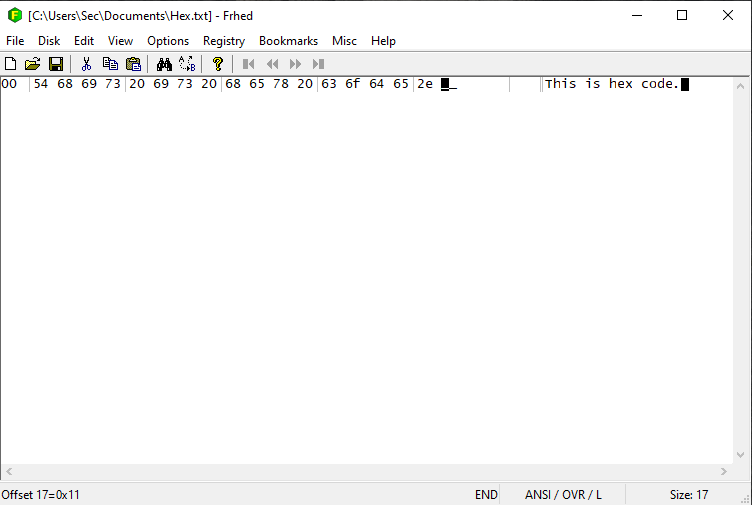
Finding a hex vaule
This next tool is particularly useful for those who wish to get into data recovery
or digital forensics. Lets say you open up a very large file and or you are looking
for a very specific hex vaule/digital signature. Thats where the find tool comes in to
play. How you actualy find the hex vaule will vary on what hex editor you are useing.
In the case of Frhed click on edit and in the menu go to Find and Replace and click on find.
From there you'll want to type in < bh:hexnumber > for example if you wanted to find the
hex vaule 39 you'd type in < bh:39 > and so on. To get to the end of a jpg file just
type < bh:ff > < bh:d9 > this is the last hex vaule in all jpg files.
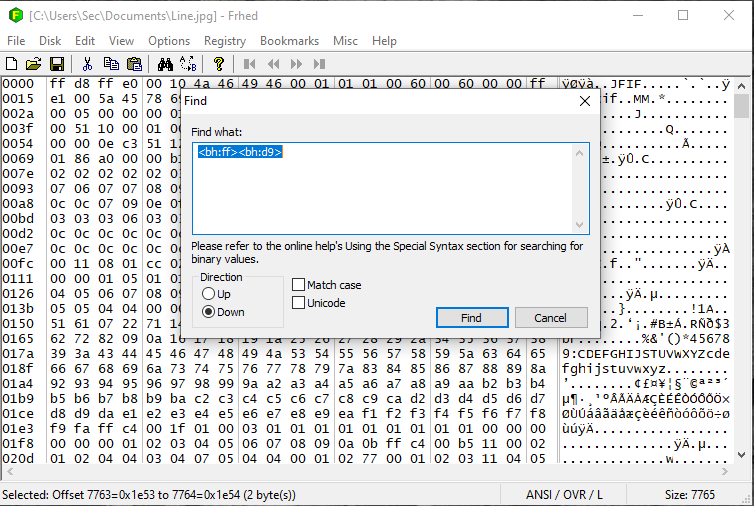
Final Toughts
This is just the basics of what a hex editor can do next time we will talk
about file signatures so stay tuned for that one. As promised here is the basic guide
of the common characters.
Hex Character Guide
20: Space
21:!
22:"
23:#
24:$
25:%
26:&
27:'
28:(
29:)
2A:*
2B:+
2C:,
2D:-
2E:.
2F:/
30:0
31:1
32:2
33:3
34:4
35:5
36:6
37:7
38:8
39:9
3A::
3B:;
3C:<
3D:=
3E:>
3F:?
40:@
41:A
42:B
43:C
44:D
45:E
46:F
47:G
48:H
49:I
4A:J
4B:K
4C:L
4D:M
4E:N
4F:O
50:P
51:Q
52:R
53:S
54:T
55:U
56:V
57:W
58:X
59:Y
5A:Z
5B:[
5C:\
5D:]
5E:^
5F:_
60:`
61:a
62:b
63:c
64:d
65:e
66:f
67:g
68:h
69:i
6A:j
6B:k
6C:l
6D:m
6E:n
6F:o
70:p
71:q
72:r
73:s
74:t
75:u
76:v
77:w
78:x
79:y
7A:z
7B:{
7C:|
7D:}
7E:~